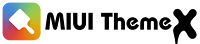Main menu
Button List
Link List
JSON Variables
Related
$results={4}
- March 202510
- February 202511
- January 202519
- December 20249
- November 202417
- October 20248
- September 202416
- August 202410
- July 202419
- June 202411
- May 202412
- April 20247
- March 202416
- February 202412
- January 202417
- December 202318
- November 202318
- October 202316
- September 202313
- August 202314
- July 20238
- June 20235
- May 202310
- April 202312
- March 202315
- February 202313
- January 202312
- December 202212
- November 202213
- October 202219
- September 202214
- August 202219
- July 202226
- June 202240
- May 202231
- April 202235
- March 202247
- February 202248
- January 202257
- December 202147
- November 202128
- October 202118
- September 202132
- August 202130
- July 202123
- June 202121
- May 202117
- April 202119
- March 202116
- February 202125
- January 202123
- December 202017
- November 20205
- October 20207
- September 20206
- July 20201
- June 20209
- May 20202
- April 20201
- March 202013
Ads Here.
Copyright
Best MIUI Themes collection with Official Theme Store linrk And Mtz File and also get Exclusive Guffy Themes. We provide variety of Premium MIUI Themes for Xioami and Redmi devices ©MIUIThemex.com™
About Us
Labels
- AG Bros
- Animated icons
- Animation Themes
- Anime Themes
- Boot animation
- Caller screen
- Changeable wallpaper
- Charging animation
- Charging Animations
- Chinese Theme
- Custom name on lockscreen
- Customization
- Dark Mode
- Dual Mode
- Dynamic Lockscreen
- featured
- Fingerprint animation
- Game on Lockscreen
- Guffy
- HyperOS
- Icons Customisation
- iOS
- iPhone style
- Lockscreen
- Loki Theme
- MIUI
- MIUI 11
- MIUI 12
- MIUI 12.5
- MIUI 13 Themes
- MIUI 14
- MIUI THEME
- MIUI THEMES
- MiUithemex
- Multiple Wallpaper
- New Control Centre
- Our Themes
- Pixel theme
- Premium Themes
- Pro Themer Themes
- simple Theme
- Spiderman Theme
- Stock android
- Theme Backup
- What's Apps Change
- Whatsapp module
Labels (Cloud)
AG Bros4
Animated icons17
Animation Themes5
Anime Themes28
Boot animation83
Caller screen25
Changeable wallpaper55
Charging animation207
Charging Animations95
Chinese Theme4
Custom name on lockscreen34
Customization92
Dark Mode471
Dual Mode13
Dynamic Lockscreen20
featured372
Fingerprint animation14
Game on Lockscreen1
Guffy20
HyperOS185
Icons Customisation2
iOS67
iPhone style73
Lockscreen198
Loki Theme12
MIUI479
MIUI 11312
MIUI 12744
MIUI 12.5547
MIUI 13 Themes298
MIUI 14165
MIUI THEME574
MIUI THEMES693
MiUithemex7
Multiple Wallpaper7
New Control Centre14
Our Themes23
Pixel theme2
Premium Themes197
Pro Themer Themes3
simple Theme44
Spiderman Theme4
Stock android8
Theme Backup3
What's Apps Change185
Whatsapp module183
Super 18 Theme is an astonishing and elegant theme that transforms your phone's interface into a sleek and modern one. The theme features beautiful wallpapers, a custom icon pack, a redesigned notification panel, and a stunning lock screen. Additionally, the theme supports dynamic weather widgets, which change according to the time of day and weather conditions. Super 18 is easy to install and apply. If you are looking for a theme that enhances your phone's aesthetics and performance, Super 18 Theme for MIUI is the perfect choice for you. Super 18 theme Super 18 Theme is an amazing theme for your Xiaomi and Redmi devices. This MIUI Theme comes with a clean user interface and an awesome new design and style. This theme features a very clean and descent layout that will astonish you. The lock screen is full of new features which make this theme very premium. The icon pack used in this theme is truly amazing, and the control center and quick toggles are beautifully designed. The s...
Luci77V15 : One Best iOS / iPhone Theme for HyperOS
Published by
i'm Drago
On
Luci77V15 Theme is an astonishing and elegant theme that transforms your phone's interface into a sleek and modern one. The theme features beautiful wallpapers, a custom icon pack, a redesigned notification panel, and a stunning lock screen. Additionally, the theme supports dynamic weather widgets, which change according to the time of day and weather conditions. Luci77V15 is easy to install and apply. If you are looking for a theme that enhances your phone's aesthetics and performance, Luci77V15 Theme for MIUI is the perfect choice for you. Luci77V15 theme Luci77V15 Theme is an amazing theme for your Xiaomi and Redmi devices. This MIUI Theme comes with a clean user interface and an awesome new design and style. This theme features a very clean and descent layout that will astonish you. The lock screen is full of new features which make this theme very premium. The icon pack used in this theme is truly amazing, and the control center and quick toggles are beautifully designed. ...
KittyUI V4: Elevate MIUI Experience with iOS Touch
Published by
i'm Drago
On
KittyUI V4 Theme is an astonishing and elegant theme that transforms your phone's interface into a sleek and modern one. The theme features beautiful wallpapers, a custom icon pack, a redesigned notification panel, and a stunning lock screen. Additionally, the theme supports dynamic weather widgets, which change according to the time of day and weather conditions. KittyUI V4 is easy to install and apply. If you are looking for a theme that enhances your phone's aesthetics and performance, KittyUI V4 Theme for MIUI is the perfect choice for you. KittyUI V4 theme KittyUI V4 Theme is an amazing theme for your Xiaomi and Redmi devices. This MIUI Theme comes with a clean user interface and an awesome new design and style. This theme features a very clean and descent layout that will astonish you. The lock screen is full of new features which make this theme very premium. The icon pack used in this theme is truly amazing, and the control center and quick toggles are beautifully desig...
Post Ads 2
{ads}
Popular Themes
GOD7V2 : iOS based Theme for MIUI & HyperOS(Backup)
GOD7V2 Theme is an astonishing and elegant theme that transforms your phone's interface into a sleek and modern one. The theme features beautiful wallpapers, a custom icon pack, a redesigned notification panel, and a stunning lock screen. Additionally, the theme supports dynamic weather widgets, which change according to the time of day and weather conditions. GOD7V2 is easy to install and apply. If you are looking for a theme that enhances your phone's aesthetics and performance, GOD7V2 Theme for MIUI is the perfect choice for you. GOD7V2 theme GOD7V2 Theme is an amazing theme for your Xiaomi and Redmi devices. This MIUI Theme comes with a clean user interface and an awesome new design and style. This theme features a very clean and descent layout that will astonish you. The lock screen is full of new features which make this theme very premium. The icon pack used in this theme is truly amazing, and the control center and quick toggles are beautifully designed. The status bar ...
Super Purple Max(超级紫 澎湃Max) : Chinese theme backup for HyperOS
超级紫 澎湃Max Theme is an astonishing and elegant theme that transforms your phone's interface into a sleek and modern one. The theme features beautiful wallpapers, a custom icon pack, a redesigned notification panel, and a stunning lock screen. Additionally, the theme supports dynamic weather widgets, which change according to the time of day and weather conditions. 超级紫 澎湃Max is easy to install and apply. If you are looking for a theme that enhances your phone's aesthetics and performance, 超级紫 澎湃Max Theme for MIUI is the perfect choice for you. 超级紫 澎湃Max theme 超级紫 澎湃Max Theme is an amazing theme for your Xiaomi and Redmi devices. This MIUI Theme comes with a clean user interface and an awesome new design and style. This theme features a very clean and descent layout that will astonish you. The lock screen is full of new features which make this theme very premium. The icon pack used in this theme is truly amazing, and the control center and quick toggles are beautifully designed. ...
DoraBlueV15 HyperOS Theme: Blue Redesign for Xiaomi/Poco/Redmi
DoraBlueV15 Theme is an astonishing and elegant theme that transforms your phone's interface into a sleek and modern one. The theme features beautiful wallpapers, a custom icon pack, a redesigned notification panel, and a stunning lock screen. Additionally, the theme supports dynamic weather widgets, which change according to the time of day and weather conditions. DoraBlueV15 is easy to install and apply. If you are looking for a theme that enhances your phone's aesthetics and performance, DoraBlueV15 Theme for MIUI is the perfect choice for you. DoraBlueV15 theme DoraBlueV15 Theme is an amazing theme for your Xiaomi and Redmi devices. This MIUI Theme comes with a clean user interface and an awesome new design and style. This theme features a very clean and descent layout that will astonish you. The lock screen is full of new features which make this theme very premium. The icon pack used in this theme is truly amazing, and the control center and quick toggles are beautifully ...
Blues Mix 3.0 : iOS Inspired Theme for HyperOS
Blues Mix 3.0 Theme is an astonishing and elegant theme that transforms your phone's interface into a sleek and modern one. The theme features beautiful wallpapers, a custom icon pack, a redesigned notification panel, and a stunning lock screen. Additionally, the theme supports dynamic weather widgets, which change according to the time of day and weather conditions. Blues Mix 3.0 is easy to install and apply. If you are looking for a theme that enhances your phone's aesthetics and performance, Blues Mix 3.0 Theme for MIUI is the perfect choice for you. Blues Mix 3.0 theme Blues Mix 3.0 Theme is an amazing theme for your Xiaomi and Redmi devices. This MIUI Theme comes with a clean user interface and an awesome new design and style. This theme features a very clean and descent layout that will astonish you. The lock screen is full of new features which make this theme very premium. The icon pack used in this theme is truly amazing, and the control center and quick toggles are be...
Infinitely beautiful Theme for HyperOS
Infinitely beautiful Theme is an astonishing and elegant theme that transforms your phone's interface into a sleek and modern one. The theme features beautiful wallpapers, a custom icon pack, a redesigned notification panel, and a stunning lock screen. Additionally, the theme supports dynamic weather widgets, which change according to the time of day and weather conditions. Infinitely beautiful is easy to install and apply. If you are looking for a theme that enhances your phone's aesthetics and performance, Infinitely beautiful Theme for MIUI is the perfect choice for you. Infinitely beautiful theme Infinitely beautiful Theme is an amazing theme for your Xiaomi and Redmi devices. This MIUI Theme comes with a clean user interface and an awesome new design and style. This theme features a very clean and descent layout that will astonish you. The lock screen is full of new features which make this theme very premium. The icon pack used in this theme is truly amazing, and the cont...
GecaBlack HyperOS Theme – Stunning Redesign with Unique UI & Icons
GecaBlack Theme is an astonishing and elegant theme that transforms your phone's interface into a sleek and modern one. The theme features beautiful wallpapers, a custom icon pack, a redesigned notification panel, and a stunning lock screen. Additionally, the theme supports dynamic weather widgets, which change according to the time of day and weather conditions. GecaBlack is easy to install and apply. If you are looking for a theme that enhances your phone's aesthetics and performance, GecaBlack Theme for MIUI is the perfect choice for you. GecaBlack theme GecaBlack Theme is an amazing theme for your Xiaomi and Redmi devices. This MIUI Theme comes with a clean user interface and an awesome new design and style. This theme features a very clean and descent layout that will astonish you. The lock screen is full of new features which make this theme very premium. The icon pack used in this theme is truly amazing, and the control center and quick toggles are beautifully designed. ...
Ocean Blue HyperOS Theme : A Refreshing Minimal UI
Ocean Blue Theme is an astonishing and elegant theme that transforms your phone's interface into a sleek and modern one. The theme features beautiful wallpapers, a custom icon pack, a redesigned notification panel, and a stunning lock screen. Additionally, the theme supports dynamic weather widgets, which change according to the time of day and weather conditions. Ocean Blue is easy to install and apply. If you are looking for a theme that enhances your phone's aesthetics and performance, Ocean Blue Theme for MIUI is the perfect choice for you. Ocean Blue theme Ocean Blue Theme is an amazing theme for your Xiaomi and Redmi devices. This MIUI Theme comes with a clean user interface and an awesome new design and style. This theme features a very clean and descent layout that will astonish you. The lock screen is full of new features which make this theme very premium. The icon pack used in this theme is truly amazing, and the control center and quick toggles are beautifully desig...
Download Color Mixx Theme for MIUI 13/14 – A Bold New iOS Look
color mixx Theme is an astonishing and elegant theme that transforms your phone's interface into a sleek and modern one. The theme features beautiful wallpapers, a custom icon pack, a redesigned notification panel, and a stunning lock screen. Additionally, the theme supports dynamic weather widgets, which change according to the time of day and weather conditions. color mixx is easy to install and apply. If you are looking for a theme that enhances your phone's aesthetics and performance, color mixx Theme for MIUI is the perfect choice for you. color mixx theme color mixx Theme is an amazing theme for your Xiaomi and Redmi devices. This MIUI Theme comes with a clean user interface and an awesome new design and style. This theme features a very clean and descent layout that will astonish you. The lock screen is full of new features which make this theme very premium. The icon pack used in this theme is truly amazing, and the control center and quick toggles are beautifully desig...
Cloudy v15 HyperOS Theme by Fatih – A Stunning Redesign Experience
Cloudy v15 Theme is an astonishing and elegant theme that transforms your phone's interface into a sleek and modern one. The theme features beautiful wallpapers, a custom icon pack, a redesigned notification panel, and a stunning lock screen. Additionally, the theme supports dynamic weather widgets, which change according to the time of day and weather conditions. Cloudy v15 is easy to install and apply. If you are looking for a theme that enhances your phone's aesthetics and performance, Cloudy v15 Theme for MIUI is the perfect choice for you. Cloudy v15 theme Cloudy v15 Theme is an amazing theme for your Xiaomi and Redmi devices. This MIUI Theme comes with a clean user interface and an awesome new design and style. This theme features a very clean and descent layout that will astonish you. The lock screen is full of new features which make this theme very premium. The icon pack used in this theme is truly amazing, and the control center and quick toggles are beautifully desig...
Super Gradient V15 : HyperOS Theme With Minima Interface And Charging Animation
Hey MIUI users, MIUI 14 is the latest version of Xiaomi’s Android-based operating system that comes with several optimizations and new features. Xiaomi is a Chinese multinational electronics company that designs and sells smartphones, mobile apps, laptops, home appliances, and other consumer electronics. Redmi is Xiaomi’s sub-brand that produces budget and mid-range smartphones. Xiaomi has a vast collection of themes for MIUI users. Super Gradient V15 Theme Super Gradient V15 Theme is a Amazing theme for your xiaomi and Redmi Devices. This MIUI Theme comes with clean user interface and Awesome new design and style.This Theme Features very clean and descent layout which will astonish you. The Lockscreen is full of new features which makes this theme very premium. The icons pack used in this theme is very amazing , The control center and quick toggles are very beautiful, The status bar is modified smilar to this theme.The phone , settings and other apps like cont...